一.Kotlin串口通讯实现
1.1导入基础库
1.为了方便大家。我把所有关于串口的资源打包成aar 文件,大家直接使用即可。
谷歌android串口开发 aar文件,地址如下所示:
使用过程
aar文件导入lib文件夹。
gradle文件
repositories {
??????? flatDir {
??????????? dirs 'libs'
??????? }
??? }dependencies {
??? implementation(name: 'serialport-1.0.1', ext: 'aar')
}1.2?效果展示
1.3布局界面
12.1?代码
<?xml version="1.0" encoding="utf-8"?>
<LinearLayout xmlns:android="http://schemas.android.com/apk/res/android"
??? xmlns:app="http://schemas.android.com/apk/res-auto"
??? android:layout_width="match_parent"
??? android:layout_height="match_parent"
??? android:orientation="vertical">
??? <androidx.appcompat.widget.Toolbar
??????? android:theme="@style/ThemeOverlay.AppCompat.Dark.ActionBar"
??????? android:background="@color/shape3"
??????? android:id="@+id/toolbar"
??????? android:layout_width="match_parent"
??????? android:layout_height="?actionBarSize"
??????? app:title="History Data"
??????? app:titleTextColor="@android:color/white"
??????? >
??? </androidx.appcompat.widget.Toolbar>
??? <FrameLayout
??????? android:id="@+id/main_layout"
??????? android:layout_width="match_parent"
??????? android:layout_height="match_parent"
??????? >
??????? <LinearLayout
??????????? android:layout_width="match_parent"
??????????? android:layout_height="match_parent"
??????????? android:orientation="vertical">
??????????? <androidx.recyclerview.widget.RecyclerView
??????????????? android:id="@+id/recycler_view"
??????????????? style="@style/RecyclerViewStyle"
??????????????? android:layout_weight="1"/>
??????????? <RadioGroup
??????????????? android:id="@+id/radioGroup"
??????????????? android:layout_width="wrap_content"
??????????????? android:layout_height="wrap_content"
??????????????? android:layout_marginBottom="8dp"
??????????????? android:layout_marginStart="8dp"
??????????????? android:orientation="horizontal"
??????????????? app:layout_constraintBottom_toTopOf="@+id/sp_bote"
??????????????? app:layout_constraintStart_toStartOf="parent">
??????????????? <RadioButton
??????????????????? android:id="@+id/radioButton1"
??????????????????? android:layout_width="wrap_content"
??????????????????? android:layout_height="wrap_content"
??????????????????? android:layout_weight="1"
??????????????????? android:text="发送Text" />
??????????????? <RadioButton
??????????????????? android:id="@+id/radioButton2"
??????????????????? android:layout_width="wrap_content"
??????????????????? android:layout_height="wrap_content"
??????????????????? android:layout_marginLeft="10dp"
??????????????????? android:layout_weight="1"
??????????????????? android:checked="true"
??????????????????? android:text="发送Hex" />
??????????? </RadioGroup>
??????????? <androidx.cardview.widget.CardView
??????????????? style="@style/CardViews"
??????????????? app:cardCornerRadius="22dp">
?? ?????????????<LinearLayout
??????????????????? android:layout_width="match_parent"
??????????????????? android:layout_height="wrap_content"
??????????????????? android:gravity="center_vertical"
??????????????????? android:layout_marginLeft="20dp">
??????? ????????????<TextView
??????????????????????? android:layout_width="66dp"
??????????????????????? android:layout_height="wrap_content"
??????????????????????? android:layout_marginTop="12dp"
??????????????????????? android:layout_marginBottom="12dp"
????? ??????????????????android:alpha="0.4"
??????????????????????? android:text="串口号"
??????????????????????? android:gravity="center"
??????????????????????? android:textColor="@color/black"
??????????????????????? android:textSize="14sp" />
??????????????????? <EditText
??????????????????????? android:layout_weight="1"
??????????????????????? android:id="@+id/EditText1"
??????????????????????? android:layout_width="match_parent"
??????????????????????? android:layout_height="match_parent"
?? ?????????????????????android:background="@null"
??????????????????????? android:hint="无"
??????????????????????? android:inputType="number"
??????????????????????? android:textColor="@color/shape1"
??????????????????????? android:textSize="14sp"
????????? ??????????????android:layout_marginLeft="14dp" />
??????????????????? <Spinner
??????????????????????? android:id="@+id/sp_serial"
??????????????????????? android:layout_width="100dp"
??????????????????????? android:layout_height="wrap_content"
????????? ??????????????android:layout_marginStart="8dp"
??????????????????????? android:layout_marginEnd="15dp">
??????????????????? </Spinner>
??????????????? </LinearLayout>
??????????? </androidx.cardview.widget.CardView>
??????????? <androidx.cardview.widget.CardView
??????????????? style="@style/CardViews"
??????????????? app:cardCornerRadius="22dp">
??????????????? <LinearLayout
??????????????????? android:layout_width="match_parent"
??????????????????? android:layout_height="wrap_content"
??????????????????? android:gravity="center_vertical"
??????????????????? android:layout_marginLeft="20dp">
??????????????????? <TextView
??????????????????????? android:layout_width="66dp"
??????????????????????? android:layout_height="wrap_content"
??? ????????????????????android:layout_marginTop="12dp"
??????????????????????? android:layout_marginBottom="12dp"
??????????????????????? android:alpha="0.4"
??????????????????????? android:gravity="center"
??????????????????????? android:text="波特率"
???????? ???????????????android:textColor="@color/black"
??????????????????????? android:textSize="14sp" />
??????????????????? <EditText
??????????????????????? android:id="@+id/EditText2"
??????????????????????? android:layout_weight="1"
??????????????????????? android:layout_width="match_parent"
??????????????????????? android:layout_height="match_parent"
??????????????????????? android:background="@null"
??????????????????????? android:hint="无"
??????????????????????? android:inputType="number"
??????????????? ????????android:textColor="@color/shape1"
??????????????????????? android:textSize="14sp"
??????????????????????? android:layout_marginLeft="14dp" />
??????????????????? <Spinner
??????????????????????? android:id="@+id/sp_bote"
??????????????????????? android:layout_width="100dp"
??????????????????????? android:layout_height="wrap_content"
??????????????????????? android:layout_marginStart="8dp"
??????????????????????? android:layout_marginEnd="15dp">
??????????????????? </Spinner>
??????????????? </LinearLayout>
??????????? </androidx.cardview.widget.CardView>
??????????? <androidx.cardview.widget.CardView
??????????????? style="@style/CardViews"
??????????????? app:cardCornerRadius="22dp">
??????????????? <LinearLayout
??????? ????????????android:layout_width="match_parent"
??????????????????? android:layout_height="wrap_content"
??????????????????? android:gravity="center_vertical"
??????????????????? android:layout_marginLeft="20dp">
??????????????????? <TextView
???????????? ???????????android:layout_width="66dp"
??????????????????????? android:layout_height="wrap_content"
??????????????????????? android:layout_marginTop="12dp"
??????????????????????? android:layout_marginBottom="12dp"
??????????????????????? android:alpha="0.4"
??????????????????????? android:text="发送消息"
??????????????????????? android:gravity="center"
??????????????????????? android:textColor="@color/black"
??????????????????????? android:textSize="14sp" />
??????????????????? <EditText
???????????????????? ???android:id="@+id/SendText"
??????????????????????? android:layout_width="match_parent"
??????????????????????? android:layout_height="match_parent"
??????????????????????? android:layout_marginLeft="14dp"
??????????????????????? android:layout_weight="1"
??????????????????????? android:background="@null"
??????????????????????? android:hint="请输入"
??????????????????????? android:textColor="@color/teal_200"
??????????????????????? android:textSize="14sp" />
??????????????? </LinearLayout>
??????????? </androidx.cardview.widget.CardView>
??????????? <LinearLayout
??????????????? android:layout_width="match_parent"
??????????????? android:layout_height="wrap_content"
??????????????? android:gravity="center"
??????????????? android:layout_marginTop="20dp"
??????????????? android:layout_marginBottom="25dp"
??????????????? android:orientation="horizontal">
??????????????? <Button
??????????????????? android:id="@+id/open"
??????????????????? android:layout_width="wrap_content"
??????????????????? android:layout_height="44dp"
??????????????????? android:background="@drawable/shape_bt"
??????????????????? android:gravity="center"
??????????????????? android:text="打开串口"
??????????????????? android:textColor="@android:color/white"
??????????????????? android:textSize="@dimen/sp_14" />
??????????????? <View
??????????????????? android:layout_width="100dp"
??????????????????? android:layout_height="match_parent"
??????????????????? >
??????????????? </View>
??????????????? <Button
??????????????????? android:id="@+id/send"
??????????????????? android:layout_width="wrap_content"
??????????????????? android:layout_height="44dp"
??????????????????? android:background="@drawable/shape_bt"
??????????????????? android:gravity="center"
??????????????????? android:text="发送"
??????????????????? android:textColor="@android:color/white"
??????????????????? android:textSize="@dimen/sp_14" />
??????????? </LinearLayout>
??????? </LinearLayout>
??? </FrameLayout>
</LinearLayout>1.4 Activity实现代码
13.1?实列化
private var serialPortFinder: SerialPortFinder? = null
? ??? private var serialHelper: SerialHelper? = null
?????? //局部变量
private val list = ArrayList<Map<String, Any>>()
??? ???var map: Map<String, Any>? = null1.3.2?适配波特率以及获取本机串口号,进行串口监听
(1)适配器的编写
?????? 名字:SpAdapter
public class SpAdapter extends BaseAdapter {
??? String[] datas;
??? Context mContext;
??? public SpAdapter(Context context) {
??????? this.mContext = context;
??? }
??? public void setDatas(String[] datas) {
??????? this.datas = datas;
??????? notifyDataSetChanged();
??? }
??? @Override
??? public int getCount() {
??????? return datas == null ? 0 : datas.length;
??? }
??? @Override
??? public Object getItem(int position) {
??????? return datas == null ? null : datas[position];
??? }
??? @Override
??? public long getItemId(int position) {
??????? return position;
??? }
??? @Override
??? public View getView(int position, View convertView, ViewGroup parent) {
??????? ViewHodler hodler = null;
??????? if (convertView == null) {
??????????? hodler = new ViewHodler();
??????????? convertView = LayoutInflater.from(mContext).inflate(R.layout.item_layout, null);
??????????? hodler.mTextView = (TextView) convertView;
??????????? convertView.setTag(hodler);
??????? } else {
??????????? hodler = (ViewHodler) convertView.getTag();
??????? }
??????? hodler.mTextView.setText(datas[position]);
??? ????return convertView;
??? }
??? private static class ViewHodler {
??????? TextView mTextView;
??? }
}
(2)适配代码
serialPortFinder = SerialPortFinder()
??????? //获取串口地址
??????? val ports = serialPortFinder!!.allDevicesPath
??????? //设置波特率地址
??????? val botes = arrayOf(
??????????? "0",
??????????? "50",
??????????? "75",
??????????? "110",
??????????? "134",
??????????? "150",
??????????? "200",
??????????? "300",
??????????? "600",
??????????? "1200",
??????????? "1800",
??????????? "2400",
??????????? "4800",
??????????? "9600",
??????????? "19200",
??????????? "38400",
??????????? "57600",
??????????? "115200",
??????????? "230400",
??????????? "460800",
??????????? "500000",
??????????? "576000",
??????????? "921600",
??????????? "1000000",
??????????? "1152000",
??????????? "1500000",
??????????? "2000000",
?????????? ?"2500000",
??????????? "3000000",
??????????? "3500000",
??????????? "4000000"
??????? )
??????? val spAdapter = SpAdapter(this)
??????? /*
???????? * TODO 适配下拉列表(串口地址)
??????? * */
??????? spAdapter.setDatas(ports)
??????? binding.spSerial.adapter = spAdapter
??????? binding.spSerial.onItemSelectedListener = object : OnItemSelectedListener {
??????????? override fun onItemSelected(
??????????????? parent: AdapterView<*>?,
??????????????? view: View,
??????????????? position: Int,
??????????????? id: Long
??????????? ) {
??????????????? serialHelper?.close()
??????????????? serialHelper?.port = ports[position]
??????????????? binding.EditText1.setText(ports[position])
??????????????? binding.open.text = "关闭串口"
???? ???????}
??????????? override fun onNothingSelected(parent: AdapterView<*>?) {}
??????? }
??????? /*
???????? * TODO 适配下拉列表(波特率地址)
??????? * */
??????? val spAdapter2 = SpAdapter(this)
??????? spAdapter2.setDatas(botes)
??????? binding.spBote.adapter = spAdapter2
??????? binding.spBote.onItemSelectedListener = object : OnItemSelectedListener {
??????????? override fun onItemSelected(
??????????????? parent: AdapterView<*>?,
??????????????? view: View,
??????????????? position: Int,
??????????????? id: Long
??????????? ) {
??????????????? serialHelper?.close()
??????????????? serialHelper?.setBaudRate(botes[position])
??????????????? binding.EditText2.setText(botes[position])
??????????????? binding.open.text = "关闭串口"
??? ????????}
??????????? override fun onNothingSelected(parent: AdapterView<*>?) {}
??????? }(3)开启串口监视
?? serialHelper = object : SerialHelper() {
??????????? override fun onDataReceived(comBean: ComBean) {
??????????????? runOnUiThread {
//??????????????????? Toast.makeText(
//??????????????????????? baseContext,
//??????????????????????? FuncUtil.ByteArrToHex(comBean.bRec),
//????????????????????? ??Toast.LENGTH_SHORT
//??????????????????? ).show()
??????????????????? /*
??????????????????? * TODO 将获取的数据进行列表适配
??????????????????? * */
??????????????????? map = HashMap()
??????????????????? (map as HashMap<String, Any>)["Value"] =comBean.sRecTime + ":?? " +
??????????????????????????? ByteUtil.hexStringToString(ByteUtil.bytesToHexString(comBean.bRec))
??????????????????? list.add(map as HashMap<String, Any>)
??????????????????? Handler(Looper.getMainLooper()).postDelayed({
??????????????????????? /**
???????????????????????? * 列表数据的溢处理已经适配
???????????????????????? * */
??????????????????????? if (list.size>12){
??????????????????????????? map = list[0]
??????????????????????????? list.remove(map)
??????????????????????? }
??????????????????????? initAdapter()
??????????????????? }, 300)
??????????????? }
??????????? }
??????? }???二.MPAndroidChart图表使用
2.1导入基础库
2.1.1.引入开源库
在项目根目录的build.gradle文件中加入如下代码
allprojects {
??? repositories {
??????? maven { url "https://jitpack.io" }
??? }2.1.2在app根目录的buil.gradle文件中加入依赖
根据自己的需求添加对应的库文件
主要运用到的为下列两个开源库
/*安卓项目实战之:开源框架BaseRecyclerViewAdapterHelper的使用*/
api 'com.github.CymChad:BaseRecyclerViewAdapterHelper:3.0.4'
//MPAndroidChart画图
??? implementation 'com.github.PhilJay:MPAndroidChart:v3.0.3'
dependencies {
//api表示对所有的module可见,如果没有在其他地方使用到版本号,则不用进行版本号的统一控制
/*??? *//*一个非常好用的开源库,调试Android数据库有救了*//*
??? debugImplementation 'com.glance.guolindev:glance:1.0.0-alpha01'*/
??? //使用开源的org.greenrobot.EventBus可以更好地维护事件处理
??? api 'org.greenrobot:eventbus:3.0.0'
??? //MultiDex,解决方法数超过65535限制
??? api 'androidx.multidex:multidex:2.0.1'
??? //leakcanary检测内存泄漏
??? debugImplementation 'com.squareup.leakcanary:leakcanary-android:2.4'
??? //Kotlin
??? implementation "org.jetbrains.kotlin:kotlin-stdlib-jdk7:$kotlin_version"
??? //RxJava
??? api 'io.reactivex.rxjava2:rxandroid:2.1.0'
??? api 'io.reactivex.rxjava2:rxjava:2.2.4'
??? //侧滑返回框架
??? api 'com.billy.android:smart-swipe:1.1.2'
??? /*android4.4以上沉浸式状态栏和导航栏实现以及Bar的其他管理*/
??? api 'com.gyf.immersionbar:immersionbar:3.0.0'
??? /*安卓项目实战之:开源框架BaseRecyclerViewAdapterHelper的使用*/
??? api 'com.github.CymChad:BaseRecyclerViewAdapterHelper:3.0.4'
??? //下拉刷新框架
??? api 'com.scwang.smartrefresh:SmartRefreshLayout:1.1.2'
??? //特殊Header
??? api 'com.scwang.smartrefresh:SmartRefreshHeader:1.1.2'
??? //MPAndroidChart画图
??? implementation 'com.github.PhilJay:MPAndroidChart:v3.0.3'
??? //底部选择器
??? api 'com.contrarywind:Android-PickerView:4.1.8'
}2.2 LineChart曲线图
2.2.1布局代码
<com.github.mikephil.charting.charts.LineChart
??????????? android:id="@+id/dynamic_chart1"
??????????? android:layout_width="match_parent"
??????????? android:layout_height="380dp"/>2.2.2 Activity实现代码
1.写一个工具类以便我们使用
文件名:DynamicLineChartManager
public class DynamicLineChartManager {
??? private LineChart lineChart;
??? private YAxis leftAxis;
??? private YAxis rightAxis;
??? private XAxis xAxis;
??? private LineData lineData;
??? private LineDataSet lineDataSet;
??? private List<ILineDataSet> lineDataSets = new ArrayList<>();
??? private SimpleDateFormat df = new SimpleDateFormat("HH:mm:ss");//设置日期格式
??? private List<String> timeList = new ArrayList<>(); //存储x轴的时间
??? //一条曲线
??? public DynamicLineChartManager(LineChart mLineChart, String name, int color) {
??????? this.lineChart = mLineChart;
??????? leftAxis = lineChart.getAxisLeft();
??????? rightAxis = lineChart.getAxisRight();
??????? xAxis = lineChart.getXAxis();
??????? initLineChart();
??????? initLineDataSet(name, color);
??? }
??? //警告曲线
??? public DynamicLineChartManager(LineChart mLineChart, String name, int color,float High, String warn,int warn_color) {
??????? this.lineChart = mLineChart;
??????? leftAxis = lineChart.getAxisLeft();
??????? rightAxis = lineChart.getAxisRight();
?????? ?xAxis = lineChart.getXAxis();
??????? initLineChart();
??????? initLineDataWarn(name, color,High,warn,warn_color);
??? }
??? //多条曲线
??? public DynamicLineChartManager(LineChart mLineChart, List<String> names, List<Integer> colors) {
??????? this.lineChart = mLineChart;
??????? leftAxis = lineChart.getAxisLeft();
??????? rightAxis = lineChart.getAxisRight();
??????? xAxis = lineChart.getXAxis();
??????? initLineChart();
??????? initLineDataSet(names, colors);
??? }
??? /**
???? * 初始化LineChar
???? */
??? private void initLineChart() {
??????? lineChart.setDrawGridBackground(false);
??????? //显示边界
??????? lineChart.setDrawBorders(true);
??????? //折线图例 标签 设置
??????? Legend legend = lineChart.getLegend();
??????? legend.setForm(Legend.LegendForm.LINE);
??????? legend.setTextSize(11f);
??????? //显示位置
??????? legend.setVerticalAlignment(Legend.LegendVerticalAlignment.BOTTOM);
??????? legend.setHorizontalAlignment(Legend.LegendHorizontalAlignment.LEFT);
????? ??legend.setOrientation(Legend.LegendOrientation.HORIZONTAL);
??????? legend.setDrawInside(false);
??????? //X轴设置显示位置在底部
??????? xAxis.setPosition(XAxis.XAxisPosition.BOTTOM);
??????? xAxis.setGranularity(1f);
??????? xAxis.setLabelCount(10);
??????? xAxis.setValueFormatter(new IAxisValueFormatter() {
??????????? @Override
??????????? public String getFormattedValue(float value, AxisBase axis) {
??????????????? return timeList.get((int) value % timeList.size());
??????????? }
??????? });
??????? //保证Y轴从0开始,不然会上移一点
??????? leftAxis.setAxisMinimum(0f);
??????? rightAxis.setAxisMinimum(0f);
??? }
??? /**
???? * 初始警告线化折线(一条线)
???? *
???? * @param name
???? * @param color
???? */
??? private void initLineDataWarn(String name, int color,float High, String warn,int warn_color) {
??????? lineDataSet = new LineDataSet(null, name);
??????? lineDataSet.setLineWidth(1.5f);
??????? lineDataSet.setCircleRadius(1.5f);
??????? lineDataSet.setColor(color);
??????? lineDataSet.setCircleColor(color);
??????? lineDataSet.setHighLightColor(color);
??????? //设置曲线填充
??????? lineDataSet.setDrawFilled(true);
??????? lineDataSet.setAxisDependency(YAxis.AxisDependency.LEFT);
??????? lineDataSet.setValueTextSize(10f);
??????? lineDataSet.setMode(LineDataSet.Mode.CUBIC_BEZIER);
??????? //添加一个空的 LineData
??????? lineData = new LineData();
??????? lineChart.setData(lineData);
??????? lineChart.invalidate();
??????? setHightLimitLine(High,warn, warn_color);
??? }
??? /**
???? * 初始化折线(一条线)
???? *
???? * @param name
???? * @param color
???? */
??? private void initLineDataSet(String name, int color) {
??????? lineDataSet = new LineDataSet(null, name);
??????? lineDataSet.setLineWidth(1.5f);
??????? lineDataSet.setCircleRadius(1.5f);
??????? lineDataSet.setColor(color);
??????? lineDataSet.setCircleColor(color);
??????? lineDataSet.setHighLightColor(color);
??????? //设置曲线填充
??????? lineDataSet.setDrawFilled(true);
??????? lineDataSet.setAxisDependency(YAxis.AxisDependency.LEFT);
??????? lineDataSet.setValueTextSize(10f);
??????? lineDataSet.setMode(LineDataSet.Mode.CUBIC_BEZIER);
??????? //添加一个空的 LineData
??????? lineData = new LineData();
??????? lineChart.setData(lineData);
??????? lineChart.invalidate();
??? }
??? /**
???? * 初始化折线(多条线)
???? *
???? * @param names
???? * @param colors
???? */
??? private void initLineDataSet(List<String> names, List<Integer> colors) {
??????? for (int i = 0; i < names.size(); i++) {
??????????? lineDataSet = new LineDataSet(null, names.get(i));
??????????? lineDataSet.setColor(colors.get(i));
??????????? lineDataSet.setLineWidth(1.5f);
??????????? lineDataSet.setCircleRadius(1.5f);
??????????? lineDataSet.setColor(colors.get(i));
??????????? lineDataSet.setDrawFilled(true);
??????????? lineDataSet.setCircleColor(colors.get(i));
??????????? lineDataSet.setHighLightColor(colors.get(i));
??????????? lineDataSet.setMode(LineDataSet.Mode.CUBIC_BEZIER);
??????????? lineDataSet.setAxisDependency(YAxis.AxisDependency.LEFT);
??????????? lineDataSet.setValueTextSize(10f);
??????????? lineDataSets.add(lineDataSet);
??????? }
??????? //添加一个空的 LineData
??????? lineData = new LineData();
??????? lineChart.setData(lineData);
??????? lineChart.invalidate();
??? }
??? /**
???? * 动态添加数据(一条折线图)
???? *
???? * @param number
???? */
??? public void addEntry(Float number) {
??????? //最开始的时候才添加 lineDataSet(一个lineDataSet 代表一条线)
??????? if (lineDataSet.getEntryCount() == 0) {
??????????? lineData.addDataSet(lineDataSet);
??????? }
??????? lineChart.setData(lineData);
??????? //避免集合数据过多,及时清空(做这样的处理,并不知道有没有用,但还是这样做了)
??????? if (timeList.size() > 11) {
??????????? timeList.clear();
??????? }
??????? timeList.add(df.format(System.currentTimeMillis()));
??????? Entry entry = new Entry(lineDataSet.getEntryCount(), number);
??????? lineData.addEntry(entry, 0);
??????? //通知数据已经改变
??????? lineData.notifyDataChanged();
??????? lineChart.notifyDataSetChanged();
??????? //设置在曲线图中显示的最大数量
??????? lineChart.setVisibleXRangeMaximum(10);
??????? //移到某个位置
??????? lineChart.moveViewToX(lineData.getEntryCount() - 5);
??? }
??? /**
???? * 动态添加数据(一条折线图)
???? *
???? * @param number
???? * @param time
???? * @param str
???? */
??? public void HistoryEntry(Float number,String time,String str) {
??????? //最开始的时候才添加 lineDataSet(一个lineDataSet 代表一条线)
??????? if (lineDataSet.getEntryCount() == 0) {
??????????? lineData.addDataSet(lineDataSet);
??????? }
??????? lineChart.setData(lineData);
??????? //避免集合数据过多,及时清空(做这样的处理,并不知道有没有用,但还是这样做了)
??????? if (timeList.size() > 100) {
??????????? timeList.clear();
??????? }
??????? timeList.add(time);
??????? Entry entry = new Entry(lineDataSet.getEntryCount(), number);
??????? lineData.addEntry(entry, 0);
??????? //通知数据已经改变
??????? lineData.notifyDataChanged();
??????? lineChart.notifyDataSetChanged();
??????? //设置在曲线图中显示的最大数量
??????? lineChart.setVisibleXRangeMaximum(10);
??????? //移到某个位置
??????? lineChart.moveViewToX(lineData.getEntryCount() - 5);
??????? setDescription(str);
??? }
??? /**
???? * 动态添加数据(多条折线图)
???? *
???? * @param numbers
???? */
??? public void addEntry(List<Float> numbers) {
??????? if (lineDataSets.get(0).getEntryCount() == 0) {
??????????? lineData = new LineData(lineDataSets);
??????????? lineChart.setData(lineData);
??????? }
??????? if (timeList.size() > 11) {
??????????? timeList.clear();
??????? }
??????? timeList.add(df.format(System.currentTimeMillis()));
??????? for (int i = 0; i < numbers.size(); i++) {
??????????? Entry entry = new Entry(lineDataSet.getEntryCount(), numbers.get(i));
??????????? lineData.addEntry(entry, i);
??????????? lineData.notifyDataChanged();
??????????? lineChart.notifyDataSetChanged();
??????????? lineChart.setVisibleXRangeMaximum(6);
??????????? lineChart.moveViewToX(lineData.getEntryCount() - 5);
??????? }
??? }
??? /**
???? * 设置Y轴值
???? *
???? * @param max
???? * @param min
???? * @param labelCount
???? */
??? public void setYAxis(float max, float min, int labelCount) {
??????? if (max < min) {
??????????? return;
??????? }
??????? leftAxis.setAxisMaximum(max);
??????? leftAxis.setAxisMinimum(min);
??????? leftAxis.setLabelCount(labelCount, false);
??????? rightAxis.setAxisMaximum(max);
??????? rightAxis.setAxisMinimum(min);
??????? rightAxis.setLabelCount(labelCount, false);
??????? lineChart.invalidate();
??? }
??? /**
???? * 设置高限制线
???? *
???? * @param high
???? * @param name
???? */
??? public void setHightLimitLine(float high, String name, int color) {
??????? if (name == null) {
??????????? name = "高限制线";
??????? }
??????? LimitLine hightLimit = new LimitLine(high, name);
??????? hightLimit.setLineWidth(4f);
??????? hightLimit.setTextSize(10f);
??????? hightLimit.setLineColor(color);
??????? hightLimit.setTextColor(color);
??????? leftAxis.addLimitLine(hightLimit);
??????? lineChart.invalidate();
??? }
??? /**
???? * 设置低限制线
???? *
???? * @param low
???? * @param name
???? */
??? public void setLowLimitLine(int low, String name) {
??????? if (name == null) {
??????????? name = "低限制线";
??????? }
??????? LimitLine hightLimit = new LimitLine(low, name);
??????? hightLimit.setLineWidth(4f);
??????? hightLimit.setTextSize(10f);
??? ????leftAxis.addLimitLine(hightLimit);
??????? lineChart.invalidate();
??? }
??? /**
???? * 设置描述信息
???? *
???? * @param str
???? */
??? public void setDescription(String str) {
??????? Description description = new Description();
??????? description.setText(str);
??????? description.setTextColor(Color.MAGENTA);
??????? description.setTextSize(15);
??????? lineChart.setDescription(description);
??????? lineChart.invalidate();
??? }
}2.在activity里面使用
(1)实列化工具类
private var dynamicLineChartManager1: DynamicLineChartManager? = null
局部数据
/*
??? * 1.关于List在kotlin里面没有add(),clear() 方法解决办法
??? *?? 将List改变成MutableList,MutableList源码可以发现,常用的clear、addAll等方法都有定义
??? *?? 解决的办法就是将变量类型使用"MutableList"代替"List"就可以了,完整的定义如下代码:
??? * */
??? private val list: MutableList<Float> = ArrayList() //数据集合
??? private val names: MutableList<String> = ArrayList() //折线名字集合
??? private val colour: MutableList<Int> = ArrayList() //折线颜色集合(2)添加局部数据以及实现曲线
//折线名字
??????? names.add("温度")
??????? names.add("压强")
??????? names.add("其他")
??????? //折线颜色
??????? colour.add(Color.CYAN)
??????? colour.add(Color.GREEN)
??????? colour.add(Color.BLUE)
//实现一条曲线
dynamicLineChartManager1 = DynamicLineChartManager(binding.dynamicChart1, names[0], colour[0])
????? //实现多条曲线
??????? dynamicLineChartManager2 = DynamicLineChartManager(binding.dynamicChart2, names, colour)
(3)添加数据到曲线内
//添加一条曲线的数据
??????????? dynamicLineChartManager1?.addEntry((Math.random() * 100).toFloat())
//添加多条曲线的数据
??????????????????? list.add((Math.random() * 50).toFloat() + 10)
??????????????????? list.add((Math.random() * 80).toFloat() + 10)
????????????????? ??list.add((Math.random() * 100).toFloat())
??????????????????? dynamicLineChartManager2!!.addEntry(list)
??????????????????? list.clear()2.3 BarChart柱状图
2.3.1布局代码
<com.github.mikephil.charting.charts.CombinedChart
???? ???????android:id="@+id/chart1"
??????????? android:layout_width="match_parent"
??????????? android:layout_height="360dp"/>2.3.2 Activity实现代码
1.写一个工具类以便我们使用
类名字为:CombinedChartManager
public class CombinedChartManager {
??? private CombinedChart mCombinedChart;
??? private YAxis leftAxis;
??? private YAxis rightAxis;
??? private XAxis xAxis;
??? public CombinedChartManager(CombinedChart combinedChart) {
??????? this.mCombinedChart = combinedChart;
??????? leftAxis = mCombinedChart.getAxisLeft();
??????? rightAxis = mCombinedChart.getAxisRight();
??????? xAxis = mCombinedChart.getXAxis();
??? }
??? /**
???? * 初始化Chart
???? */
??? private void initChart() {
??????? //不显示描述内容
??????? mCombinedChart.getDescription().setEnabled(false);
??????? mCombinedChart.setDrawOrder(new CombinedChart.DrawOrder[]{
??????????????? CombinedChart.DrawOrder.BAR,
??????????????? CombinedChart.DrawOrder.LINE
??????? });
??????? mCombinedChart.setBackgroundColor(Color.WHITE);
??????? mCombinedChart.setDrawGridBackground(false);
??????? mCombinedChart.setDrawBarShadow(false);
??????? mCombinedChart.setHighlightFullBarEnabled(false);
??????? //显示边界
??????? mCombinedChart.setDrawBorders(true);
??????? //图例说明
??????? Legend legend = mCombinedChart.getLegend();
??????? legend.setWordWrapEnabled(true);
??????? legend.setVerticalAlignment(Legend.LegendVerticalAlignment.BOTTOM);
??????? legend.setHorizontalAlignment(Legend.LegendHorizontalAlignment.CENTER);
????? ??legend.setOrientation(Legend.LegendOrientation.HORIZONTAL);
??????? legend.setDrawInside(false);
??????? //Y轴设置
??????? rightAxis.setDrawGridLines(false);
??????? rightAxis.setAxisMinimum(0f);
??????? leftAxis.setDrawGridLines(false);
??????? leftAxis.setAxisMinimum(0f);
??????? mCombinedChart.animateX(2000); // 立即执行的动画,x轴
??? }
??? /**
???? * 设置X轴坐标值
???? *
???? * @param xAxisValues x轴坐标集合
???? */
??? public void setXAxis(final List<String> xAxisValues) {
??????? //设置X轴在底部
??????? XAxis xAxis = mCombinedChart.getXAxis();
??????? xAxis.setPosition(XAxis.XAxisPosition.BOTTOM);
??????? xAxis.setGranularity(1f);
??????? xAxis.setLabelCount(xAxisValues.size() - 1,false);
??????? xAxis.setValueFormatter(new IAxisValueFormatter() {
??????????? @Override
??????????? public String getFormattedValue(float value, AxisBase axis) {
??????????????? return xAxisValues.get((int) value % xAxisValues.size());
??????????? }
??????? });
??????? mCombinedChart.invalidate();
??? }
??? /**
???? * 得到折线图(一条)
???? *
???? * @param lineChartY 折线Y轴值
???? * @param lineName?? 折线图名字
???? * @param lineColor? 折线颜色
???? * @return
???? */
??? private LineData getLineData(List<Float> lineChartY, String lineName, int lineColor) {
??????? LineData lineData = new LineData();
??????? ArrayList<Entry> yValue = new ArrayList<>();
??????? for (int i = 0; i < lineChartY.size(); i++) {
??????????? yValue.add(new Entry(i, lineChartY.get(i)));
??????? }
??????? LineDataSet dataSet = new LineDataSet(yValue, lineName);
??????? dataSet.setColor(lineColor);
??????? dataSet.setCircleColor(lineColor);
??????? dataSet.setValueTextColor(lineColor);
??????? dataSet.setCircleSize(1);
??????? //显示值
??????? dataSet.setDrawValues(true);
??????? dataSet.setValueTextSize(10f);
??????? dataSet.setMode(LineDataSet.Mode.CUBIC_BEZIER);
??????? dataSet.setAxisDependency(YAxis.AxisDependency.LEFT);
??????? lineData.addDataSet(dataSet);
??????? return lineData;
??? }
??? /**
???? * 得到折线图(多条)
???? *
???? * @param lineChartYs 折线Y轴值
???? * @param lineNames?? 折线图名字
???? * @param lineColors? 折线颜色
???? * @return
???? */
??? private LineData getLineData(List<List<Float>> lineChartYs, List<String> lineNames, List<Integer> lineColors) {
??????? LineData lineData = new LineData();
??????? for (int i = 0; i < lineChartYs.size(); i++) {
??????????? ArrayList<Entry> yValues = new ArrayList<>();
??????????? for (int j = 0; j < lineChartYs.get(i).size(); j++) {
????????????? ??yValues.add(new Entry(j, lineChartYs.get(i).get(j)));
??????????? }
??????????? LineDataSet dataSet = new LineDataSet(yValues, lineNames.get(i));
??????????? dataSet.setColor(lineColors.get(i));
??????????? dataSet.setCircleColor(lineColors.get(i));
??????????? dataSet.setValueTextColor(lineColors.get(i));
??????????? dataSet.setCircleSize(1);
??????????? dataSet.setDrawValues(true);
??????????? dataSet.setValueTextSize(10f);
??????????? dataSet.setMode(LineDataSet.Mode.CUBIC_BEZIER);
??????????? dataSet.setAxisDependency(YAxis.AxisDependency.LEFT);
??????????? lineData.addDataSet(dataSet);
??????? }
??????? return lineData;
??? }
??? /**
???? * 得到柱状图
???? *
???? * @param barChartY Y轴值
???? * @param barName?? 柱状图名字
???? * @param barColor? 柱状图颜色
???? * @return
???? */
??? private BarData getBarData(List<Float> barChartY, String barName, int barColor) {
??????? BarData barData = new BarData();
??????? ArrayList<BarEntry> yValues = new ArrayList<>();
??????? for (int i = 0; i < barChartY.size(); i++) {
??????????? yValues.add(new BarEntry(i, barChartY.get(i)));
??????? }
??????? BarDataSet barDataSet = new BarDataSet(yValues, barName);
??????? barDataSet.setColor(barColor);
??????? barDataSet.setValueTextSize(10f);
??????? barDataSet.setValueTextColor(barColor);
??????? barDataSet.setAxisDependency(YAxis.AxisDependency.LEFT);
??????? barData.addDataSet(barDataSet);
??????? //以下是为了解决 柱状图 左右两边只显示了一半的问题 根据实际情况 而定
??????? xAxis.setAxisMinimum(-0.5f);
??????? xAxis.setAxisMaximum((float) (barChartY.size()- 0.5));
??????? return barData;
??? }
??? /**
???? * 得到柱状图(多条)
???? *
? ???* @param barChartYs Y轴值
???? * @param barNames?? 柱状图名字
???? * @param barColors? 柱状图颜色
???? * @return
???? */
??? private BarData getBarData(List<List<Float>> barChartYs, List<String> barNames, List<Integer> barColors) {
??????? List<IBarDataSet> lists = new ArrayList<>();
??????? for (int i = 0; i < barChartYs.size(); i++) {
??????????? ArrayList<BarEntry> entries = new ArrayList<>();
??????????? for (int j = 0; j < barChartYs.get(i).size(); j++) {
??????????????? entries.add(new BarEntry(j, barChartYs.get(i).get(j)));
??????????? }
??????????? BarDataSet barDataSet = new BarDataSet(entries, barNames.get(i));
??????????? barDataSet.setColor(barColors.get(i));
??????????? barDataSet.setValueTextColor(barColors.get(i));
??????????? barDataSet.setValueTextSize(10f);
??????????? barDataSet.setAxisDependency(YAxis.AxisDependency.LEFT);
??????????? lists.add(barDataSet);
??????? }
??????? BarData barData = new BarData(lists);
??????? int amount = barChartYs.size(); //需要显示柱状图的类别 数量
??????? float groupSpace = 0.12f; //柱状图组之间的间距
??????? float barSpace = (float) ((1 - 0.12) / amount / 10); // x4 DataSet
??????? float barWidth = (float) ((1 - 0.12) / amount / 10 * 9); // x4 DataSet
??????? // (0.2 + 0.02) * 4 + 0.12 = 1.00 即100% 按照百分百布局
??????? //柱状图宽度
??????? barData.setBarWidth(barWidth);
??????? //(起始点、柱状图组间距、柱状图之间间距)
??????? barData.groupBars(0, groupSpace, barSpace);
??????? return barData;
??? }
??? /**
???? * 显示混合图(柱状图+折线图)
???? *
???? * @param xAxisValues X轴坐标
???? * @param barChartY?? 柱状图Y轴值
???? * @param lineChartY? 折线图Y轴值
???? * @param barName???? 柱状图名字
???? * @param lineName??? 折线图名字
???? * @param barColor??? 柱状图颜色
???? * @param lineColor?? 折线图颜色
???? */
??? public void showCombinedChart(
??????????? List<String> xAxisValues, List<Float> barChartY, List<Float> lineChartY
??????????? , String barName, String lineName, int barColor, int lineColor) {
??????? initChart();
??????? setXAxis(xAxisValues);
????? ??CombinedData combinedData = new CombinedData();
??????? combinedData.setData(getBarData(barChartY, barName, barColor));
??????? combinedData.setData(getLineData(lineChartY, lineName, lineColor));
??????? mCombinedChart.setData(combinedData);
??????? mCombinedChart.invalidate();
??? }
??? /**
???? * 显示混合图(柱状图)
???? *
???? * @param xAxisValues X轴坐标
???? * @param barChartY?? 柱状图Y轴值
???? * @param lineChartY? 折线图Y轴值
???? * @param barName???? 柱状图名字
???? * @param lineName??? 折线图名字
???? * @param barColor??? 柱状图颜色
???? * @param lineColor?? 折线图颜色
???? */
??? public void showbinedChart(
??????????? List<String> xAxisValues, List<Float> barChartY
??????????? , String barName, int barColor) {
??????? initChart();
??????? setXAxis(xAxisValues);
??????? CombinedData combinedData = new CombinedData();
??????? combinedData.setData(getBarData(barChartY, barName, barColor));
??????? mCombinedChart.setData(combinedData);
??????? mCombinedChart.invalidate();
??? }
??? /**
???? * 显示混合图(柱状图+折线图)
???? *
???? * @param xAxisValues X轴坐标
???? * @param barChartYs? 柱状图Y轴值
???? * @param lineChartYs 折线图Y轴值
???? * @param barNames??? 柱状图名字
???? * @param lineNames?? 折线图名字
???? * @param barColors?? 柱状图颜色
???? * @param lineColors? 折线图颜色
???? */
??? public void showCombinedChart(
??????????? List<String> xAxisValues, List<List<Float>> barChartYs, List<List<Float>> lineChartYs,
??????????? List<String> barNames, List<String> lineNames, List<Integer> barColors, List<Integer> lineColors) {
??????? initChart();
??????? setXAxis(xAxisValues);
??????? CombinedData combinedData = new CombinedData();
??????? combinedData.setData(getBarData(barChartYs, barNames, barColors));
??????? combinedData.setData(getLineData(lineChartYs, lineNames, lineColors));
??????? mCombinedChart.setData(combinedData);
??????? mCombinedChart.invalidate();
??? }
}
2在Activity里面使用
(1)添加局部数据以及实现曲线
???? ??private fun intDate(){
??????? //x轴数据
??????? val xData: MutableList<String> = ArrayList()
??????? for (i in 0..20) {
??????????? xData.add(i.toString())
??????? }
??????? //y轴数据集合
??????? val yBarDatas: MutableList<List<Float>> = ArrayList()
??????? //4种直方图
??????? for (i in 0..3) {
??????????? //y轴数
??????????? val yData: MutableList<Float> = ArrayList()
??????????? for (j in 0..20) {
??????????????? yData.add((Math.random() * 100).toFloat())
??????????? }
??????????? yBarDatas.add(yData)
??????? }
??????? //颜色集合
??????? val colors: MutableList<Int> = ArrayList()
??????? colors.add(Color.BLUE)
??????? colors.add(Color.RED)
??????? colors.add(Color.YELLOW)
??????? colors.add(Color.CYAN)
??????? //管理类
?????? ?val combineChartManager1 = CombinedChartManager(binding.chart1)
??????? combineChartManager1.showbinedChart(
??????????? xData, yBarDatas.get(0),
??????????? "直方图", colors.get(0)
??????? )
??? }2.4?曲线混合柱状图
2.4.1布局代码
? <com.github.mikephil.charting.charts.CombinedChart
??????????? android:id="@+id/chart1"
??????????? android:layout_width="match_parent"
??????????? android:layout_height="360dp"/>2.4.2 Activity实现代码
1..实现混合显示(工具类已经提供)
private fun intDate(){
??????? //x轴数据
??????? val xData: MutableList<String> = ArrayList()
??????? for (i in 0..20) {
??????????? xData.add(i.toString())
??????? }
??????? //y轴数据集合
??????? val yBarDatas: MutableList<List<Float>> = ArrayList()
??????? //4种直方图
??????? for (i in 0..3) {
??????????? //y轴数
??????????? val yData: MutableList<Float> = ArrayList()
??????????? for (j in 0..20) {
??????????????? yData.add((Math.random() * 100).toFloat())
??????????? }
??????????? yBarDatas.add(yData)
??????? }
????? ??//y轴数据集合
??????? val yLineDatas: MutableList<List<Float>> = ArrayList()
??????? //4种直方图
??????? for (i in 0..3) {
??????????? //y轴数
??????????? val yData: MutableList<Float> = ArrayList()
??????????? for (j in 0..20) {
??????????????? yData.add((Math.random() * 100).toFloat())
??????????? }
??????????? yLineDatas.add(yData)
??????? }
??????? //名字集合
??????? val barNames: MutableList<String> = ArrayList()
??????? barNames.add("直方图一")
??????? barNames.add("直方图二")
??????? barNames.add("直方图三")
??????? barNames.add("直方图四")
??????? //颜色集合
??????? val colors: MutableList<Int> = ArrayList()
??????? colors.add(Color.BLUE)
??????? colors.add(Color.RED)
??????? colors.add(Color.YELLOW)
??????? colors.add(Color.CYAN)
?????? ?//竖状图管理类
??????? val lineNames: MutableList<String> = ArrayList()
??????? lineNames.add("折线图一")
??????? lineNames.add("折线图二")
??????? lineNames.add("折线图三")
??????? lineNames.add("折线图四")
??????? //管理类
??????? val combineChartManager1 = CombinedChartManager(binding.chart1)
??????? combineChartManager1.showCombinedChart(xData, yBarDatas.get(0), yLineDatas.get(0),
??????????????? "直方图", "线性图", colors.get(0), colors.get(1));
??????? val combineChartManager2 = CombinedChartManager(binding.chart2)
??????? combineChartManager2.showCombinedChart(
??????????? xData, yBarDatas, yLineDatas, barNames, lineNames,
??????????? colors, colors
??????? )
??? }2.5 RadarChart雷达图
2.5.1布局代码‘
<com.github.mikephil.charting.charts.RadarChart
??????????? android:id="@+id/radar"
??????????? android:layout_marginTop="20dp"
??????????? android:layout_width="match_parent"
??????????? android:layout_height="300dp">2.5.2 Activity实现代码
1.实现代码
?? fun radar(){
??????? val radar: RadarChart? = binding.radar
??????? var list: MutableList<RadarEntry>? = null
??????? var list2: MutableList<RadarEntry>? = null
??????? list = ArrayList()
??????? list2 = ArrayList()
??????? list.add(RadarEntry(30F))
??????? list.add(RadarEntry(35F))
??????? list.add(RadarEntry(40F))
??????? list.add(RadarEntry(35F))
??????? list.add(RadarEntry(20F))
??????? list2.add(RadarEntry(50F))
??????? list2.add(RadarEntry(45F))
??????? list2.add(RadarEntry(55F))
??????? list2.add(RadarEntry(40F))
??????? list2.add(RadarEntry(60F))
??????? val radarDataSet = RadarDataSet(list, "男性")
??????? radarDataSet.color = Color.RED
??????? val radarDataSet1 = RadarDataSet(list2, "女性")
??????? radarDataSet1.color = Color.BLUE
??????? val radarData = RadarData(radarDataSet)
??????? radarData.addDataSet(radarDataSet1)
??????? radar!!.data = radarData
??????? //Y轴最小值不设置会导致数据中最小值默认成为Y轴最小值
??????? radar.yAxis.axisMinimum = 0f
??????? //大字的颜色(中心点和各顶点的连线)
??????? radar.webColor = Color.CYAN
??????? //所有五边形的颜色
??????? radar.webColorInner = Color.CYAN
??????? //整个控件的背景颜色
??????? radar.setBackgroundColor(Color.LTGRAY)
??????? val xAxis = radar.xAxis
??????? xAxis.textColor = Color.RED //X轴字体颜色
??????? xAxis.textSize = 16f //X轴字体大小
??????? //自定义X轴坐标描述(也就是五个顶点上的文字,默认是0、1、2、3、4)
??????? xAxis.valueFormatter =
??????????? IAxisValueFormatter { v, axisBase ->
??????????????? if (v == 0f) {
??????????????????? return@IAxisValueFormatter "语文"
??????????????? }
??????????????? if (v == 1f) {
??????????????????? return@IAxisValueFormatter "数学"
??????????????? }
???? ???????????if (v == 2f) {
??????????????????? return@IAxisValueFormatter "英语"
??????????????? }
??????????????? if (v == 3f) {
??????????????????? return@IAxisValueFormatter "生物"
??????????????? }
??????????????? if (v == 4f) {
??????????????????? "地理"
?? ?????????????} else ""
??????????? }
??????? //是否绘制雷达框上对每个点的数据的标注??? 和Y轴坐标点一般不同时存在 否则显得很挤? 默认为true
??????? radarDataSet.setDrawValues(false)
??????? radarDataSet1.setDrawValues(false)
??????? radarDataSet.valueTextSize = 12f //数据值得字体大小(这里只是写在这)
??????? radarDataSet.valueTextColor = Color.CYAN //数据值得字体颜色(这里只是写在这)
??????? val yAxis = radar!!.yAxis
??????? //是否绘制Y轴坐标点? 和雷达框数据一般不同时存在 否则显得很挤 默认为true
??????? yAxis.setDrawLabels(true)
??????? yAxis.textColor = Color.GRAY //Y轴坐标数据的颜色
??????? yAxis.axisMaximum = 80f //Y轴最大数值
??????? yAxis.axisMinimum = 0f //Y轴最小数值
??????? //Y轴坐标的个数??? 第二个参数一般填false???? true表示强制设置标签数 可能会导致X轴坐标显示不全等问题
??????? yAxis.setLabelCount(10, false)
??????? //对于右下角一串字母的操作
??????? radar.description.isEnabled = false //是否显示右下角描述
??????? radar.description.text = "这是修改那串英文的方法" //修改右下角字母的显示
??????? radar.description.textSize = 20f //字体大小
??????? radar.description.textColor = Color.CYAN //字体颜色
??????? //图例
??????? val legend = radar.legend
??????? legend.isEnabled = true //是否显示图例
??????? legend.position = Legend.LegendPosition.BELOW_CHART_CENTER //图例的位置
??? }2.6 PieChart饼状图
2.6.1布局代码
<com.github.mikephil.charting.charts.PieChart
??????????? android:id="@+id/pie"
??????????? android:layout_width="match_parent"
??????????? android:layout_height="300dp">
??????? </com.github.mikephil.charting.charts.PieChart>2.6.2 Activity实现代码
1.实现代码
fun pie(){
??????? val pie: PieChart = binding.pie
??????? list = ArrayList()
??????? (list as ArrayList<PieEntry>).add(PieEntry(56F, "男性"))
??????? (list as ArrayList<PieEntry>).add(PieEntry(44F, "女性"))
??????? val pieDataSet = PieDataSet(list, "")
??????? val pieData = PieData(pieDataSet)
??????? pie.data = pieData
??????? pie.setBackgroundColor(Color.GRAY)
??????? //设置各个数据的颜色
??????? pieDataSet.setColors(Color.RED, Color.BLUE)
??????? //实体扇形的空心圆的半径?? 设置成0时就是一个圆 而不是一个环
??????? pie.holeRadius = 30f
??????? //中间半透明白色圆的半径??? 设置成0时就是隐藏
??????? pie.transparentCircleRadius = 30f
??????? //设置中心圆的颜色
??????? pie.setHoleColor(Color.CYAN)
??????? //设置中心部分的字? (一般中间白色圆不隐藏的情况下才设置)
??????? pie.centerText = "男女比例"
??????? //设置中心字的字体颜色
??????? pie.setCenterTextColor(Color.RED)
??????? //设置中心字的字体大小
??????? pie.setCenterTextSize(16f)
??????? //设置描述的字体大小(图中的? 男性? 女性)
??????? pie.setEntryLabelTextSize(20f)
??????? //设置数据的字体大小? (图中的? 44???? 56)
??????? pieDataSet.valueTextSize = 20f
??????? //设置描述的位置
??????? pieDataSet.xValuePosition = PieDataSet.ValuePosition.OUTSIDE_SLICE
??????? pieDataSet.valueLinePart1Length = 0.6f //设置描述连接线长度
??????? //设置数据的位置
??????? pieDataSet.yValuePosition = PieDataSet.ValuePosition.OUTSIDE_SLICE
??????? pieDataSet.valueLinePart2Length = 0.6f //设置数据连接线长度
??????? //设置两根连接线的颜色
??????? pieDataSet.valueLineColor = Color.WHITE
??????? //对于右下角一串字母的操作
??????? pie.description.isEnabled = false //是否显示右下角描述
??????? pie.description.text = "这是修改那串英文的方法" //修改右下角字母的显示
??????? pie.description.textSize = 20f //字体大小
??????? pie.description.textColor = Color.RED //字体颜色
??????? //图例
??????? val legend = pie.legend
??????? legend.isEnabled = true //是否显示图例
??????? legend.position = Legend.LegendPosition.BELOW_CHART_CENTER //图例的位置
??????? //数据更新
??????? pie.notifyDataSetChanged()
??????? pie.invalidate()
??????? //动画(如果使用了动画可以则省去更新数据的那一步)
??????? pie.animateY(3000) //在Y轴的动画? 参数是动画执行时间 毫秒为单位
??????? //???? ???line.animateX(2000); //X轴动画
??? //??????? line.animateXY(2000,2000);//XY两轴混合动画
??? }三.单个房间温度图表显示功能实现
3.1?效果展示
3.2?数据库实现
1. 创建数据库
类名:(MyDatabaseHelper)
class MyDatabaseHelper(
??? private val mContext: Context, name: String?,
??? factory: CursorFactory?, version: Int
) :
??? SQLiteOpenHelper(mContext, name, factory, version) {
??? override fun onCreate(db: SQLiteDatabase) {
??????? db.execSQL(CREATE)
??????? //Toast.makeText(mContext, "Create succeeded", Toast.LENGTH_SHORT).show()
??? }
??? override fun onUpgrade(db: SQLiteDatabase, oldVersion: Int, newVersion: Int) {}
??? // TODO 创建数据库后,对数据库的操作
??? // sql中Constant是用来存放一些关于数据库的常量的类
??? // 类型有:Integer、text文本、varchar(n)、real浮点型、blob二进制类型
??? companion object {
??????? const val CREATE =? "create table temp(_id integer primary key autoincrement,Home text,Date text,time text,temperatures real,hum real)"
??? }
??? fun deleteDatabase(context: Context, databaseName: String?): Boolean {
??????? return context.deleteDatabase(databaseName)
??? }
}2. 数据库的使用
(1)实例化
private var dbHelper: MyDatabaseHelper? = null
dbHelper = MyDatabaseHelper(this, "temperature.db", null, 1)(放到开始运行部分)(2)创建数据库
private fun sql() {
??????? dbHelper?.writableDatabase;
}(3)删除数据库
????? private fun Detele(){
??????? dbHelper?.deleteDatabase(applicationContext, "temperature.db");
}
(4)插入数据
fun add(){
??????? val formatter = SimpleDateFormat("yyyy-MM-dd")
??????? val date: String = formatter.format(Date())
??????? /*
??????? * HH-mm-ss(24时制)
??????? * hh-mm-ss(12时制)
? ??????* */
??????? val formatte = SimpleDateFormat("HH:mm:ss")
??????? val time = formatte.format(Date())
??????? val db: SQLiteDatabase = dbHelper!!.writableDatabase
??????? val values = ContentValues()
??????? // 开始组装第一条数据
??????? values.put("Home", (Math.random() * 100).toString())
??????? values.put("Date", date)
??????? values.put("time", time)
??????? values.put("temperatures", (Math.random() * 100).toFloat())
??????? values.put("hum", (Math.random() * 100).toFloat())
??????? db.insert("temp", null, values) // 插入第一条数据
??????? values.clear()
}??(5)查询数据
fun find(){
var sql : String = "select * from `temp` where `Date` = '2021-11-02';"
??????? val cursor: Cursor = db.rawQuery(sql,null)
??????? if (cursor.moveToFirst()) {
??????????? do {
??????????????? val name: String = cursor.getString(
??????????????????? cursor.getColumnIndex("Date")
??????????????? )
??????????????? val author: String = cursor.getString(
??????????? ????????cursor.getColumnIndex("time")
??????????????? )
??????????????? val pages: Float = cursor.getFloat(
??????????????????? cursor.getColumnIndex("temperatures")
??????????????? )
??????????????? Log.d("MainActivity", "book name is $name")
??????????? ????Log.d("MainActivity", "book author is $author")
??????????????? Log.d("MainActivity", "book pages is $pages")
??????????? } while (cursor.moveToNext())
??????? }
??????? cursor.close()
}3.3布局代码
<?xml version="1.0" encoding="utf-8"?>
<ScrollView
??? xmlns:android="http://schemas.android.com/apk/res/android"
??? xmlns:app="http://schemas.android.com/apk/res-auto"
??? android:layout_width="match_parent"
??? android:layout_height="match_parent"
??? >
??? <LinearLayout
??????? android:layout_width="match_parent"
??????? android:layout_height="match_parent"
??????? android:orientation="vertical">
??????? <androidx.appcompat.widget.Toolbar
??????????? android:background="@color/shape3"
??????????? android:id="@+id/toolbar"
??????????? android:layout_width="match_parent"
??????????? android:layout_height="?actionBarSize"
??????????? android:theme="@style/ThemeOverlay.AppCompat.Dark.ActionBar"
??????????? app:title="SeriaPortHome"
??????????? app:titleTextColor="@android:color/white"
??????????? >
??????? </androidx.appcompat.widget.Toolbar>
??????? <androidx.cardview.widget.CardView
??????????? style="@style/CardViews"
??????????? app:cardCornerRadius="22dp">
??????????? <LinearLayout
??????????????? android:layout_width="match_parent"
??????????????? android:layout_height="wrap_content"
??????????????? android:gravity="center_vertical"
??????????????? android:layout_marginLeft="20dp">
??????????????? <TextView
??????????????????? android:layout_width="66dp"
?????????????? ?????android:layout_height="wrap_content"
??????????????????? android:layout_marginTop="12dp"
??????????????????? android:layout_marginBottom="12dp"
??????????????????? android:alpha="0.4"
??????????????????? android:text="串口号"
??????????????????? android:gravity="center"
??????????????????? android:textColor="@color/black"
??????????????????? android:textSize="14sp" />
??????????????? <EditText
??????????????????? android:layout_weight="1"
??????????????????? android:id="@+id/EditText1"
??????????????????? android:layout_width="match_parent"
??????????????????? android:layout_height="match_parent"
??????????????????? android:background="@null"
??????????????????? android:hint="无"
????????? ??????????android:inputType="number"
??????????????????? android:textColor="@color/shape1"
??????????????????? android:textSize="14sp"
??????????????????? android:layout_marginLeft="14dp" />
??????????????? <Spinner
??????????????????? android:id="@+id/sp_serial"
??????????????????? android:layout_width="100dp"
??????????????????? android:layout_height="wrap_content"
??????????????????? android:layout_marginStart="8dp"
??????????????????? android:layout_marginEnd="15dp">
??????????????? </Spinner>
?????? ?????</LinearLayout>
??????? </androidx.cardview.widget.CardView>
??????? <androidx.cardview.widget.CardView
??????????? style="@style/CardViews"
??????????? app:cardCornerRadius="22dp">
??????????? <LinearLayout
??????????????? android:layout_width="match_parent"
??????????????? android:layout_height="wrap_content"
??????????????? android:gravity="center_vertical"
??????????????? android:layout_marginLeft="20dp">
??????????????? <TextView
??????????????????? android:layout_width="66dp"
??????????????????? android:layout_height="wrap_content"
??????????????????? android:layout_marginTop="12dp"
??????????????????? android:layout_marginBottom="12dp"
??????????????????? android:alpha="0.4"
??????????????????? android:gravity="center"
??????????????????? android:text="波特率"
??????????????????? android:textColor="@color/black"
??????????????????? android:textSize="14sp" />
??????????????? <EditText
??????????????????? android:id="@+id/EditText2"
??????????????????? android:layout_weight="1"
??????????????????? android:layout_width="match_parent"
??????????????????? android:layout_height="match_parent"
??????????????????? android:background="@null"
??????????????????? android:hint="无"
??????????????????? android:inputType="number"
??????????????????? android:textColor="@color/shape1"
??????????????????? android:textSize="14sp"
??????????????????? android:layout_marginLeft="14dp" />
??????????????? <Spinner
??????????????????? android:id="@+id/sp_bote"
??????????????????? android:layout_width="100dp"
??????????????????? android:layout_height="wrap_content"
??????????????????? android:layout_marginStart="8dp"
??????????????????? android:layout_marginEnd="15dp">
??????????????? </Spinner>
??????????? </LinearLayout>
??????? </androidx.cardview.widget.CardView>
??????? <LinearLayout
??????????? android:layout_width="match_parent"
??????????? android:layout_height="wrap_content"
??????????? android:gravity="center"
??????????? android:layout_marginTop="20dp"
??????????? android:layout_marginBottom="25dp"
??????????? android:orientation="horizontal">
??????????? <Button
??????????????? android:id="@+id/open"
??????????????? android:layout_width="wrap_content"
?? ?????????????android:layout_height="44dp"
??????????????? android:background="@drawable/shape_bt"
??????????????? android:gravity="center"
??????????????? android:text="打开串口"
??????????????? android:textColor="@android:color/white"
??????????????? android:textSize="@dimen/sp_14" />
??????????? <View
??????????????? android:layout_width="100dp"
??????????????? android:layout_height="match_parent"
??????????????? >
??????????? </View>
??????????? <Button
??????????????? android:id="@+id/SimulateData"
??????????????? android:layout_width="wrap_content"
??????????????? android:layout_height="44dp"
??????????????? android:background="@drawable/shape_bt"
??????????????? android:gravity="center"
??????????????? android:text="模拟数据"
??????????????? android:textColor="@android:color/white"
??????????????? android:textSize="@dimen/sp_14" />
??????? </LinearLayout>
??????? <com.github.mikephil.charting.charts.LineChart
??????????? android:id="@+id/dynamic_chart1"
??????????? android:layout_width="match_parent"
??????????? android:layout_height="380dp"/>
??????? <Button
??????????? android:layout_width="match_parent"
??????????? android:layout_height="wrap_content"
??????????? android:id="@+id/addEntry"
??????????? android:text="随机数据"
??????????? />
??? </LinearLayout>
</ScrollView>3.4 Activity实现代码
1.实列化以及局部数据
//串口
??? private var serialPortFinder: SerialPortFinder? = null
??? private var serialHelper: SerialHelper? = null
??? //曲线
??? private var dynamicLineChartManager1: DynamicLineChartManager? = null
??? private val list: MutableList<Float> = ArrayList() //数据集合
??? private val names: MutableList<String> = ArrayList() //折线名字集合
private val colour: MutableList<Int> = ArrayList() //折线颜色集合
//线程使用
private val mHandler = Handler()2.串口实现函数以及数据跟新
/*
??? * TODO 串口使用初始化
??? * */
?private fun openSerialPort(){
??????? serialPortFinder = SerialPortFinder()
??????? serialHelper = object : SerialHelper() {
??????????? override fun onDataReceived(comBean: ComBean) {
??????????????? runOnUiThread {
??????????????????? /*
??????????????????? * TODO 获取串口数据已经保存数据
??????????????????? *? */
??????????????????? val home =
??????????????????????? ByteUtil.hexStringToString(ByteUtil.bytesToHexString(comBean.bRec)).toString().substring(0, 2)
??????????????????? val tem =
??????????????????????? ByteUtil.hexStringToString(ByteUtil.bytesToHexString(comBean.bRec)).toString().substring(5, 9)
??????????????????? val hum =
? ??????????????????????ByteUtil.hexStringToString(ByteUtil.bytesToHexString(comBean.bRec)).toString().substring(12, 16)
??????????????????? when(home.toInt()) {
??????????????????????? 1 -> {
??????????????????????????? list.add(tem.toFloat())
??????????? ????????????????list.add(hum.toFloat())
??????????????????????????? dynamicLineChartManager1!!.addEntry(list)
??????????????????????????? list.clear()
??????????????????????? }
??????????????????????? 2 -> LogUtil.d("home","2")
??????????????????????? 3 -> LogUtil.d("home","3")
??????????????????????? 4 -> LogUtil.d("home","4")
??????????????????????? else -> {
??????????????????????? }
??????????????????? }
??????????????? }
??????????? }
??????? }
??????? //获取串口地址
??????? val ports = serialPortFinder!!.allDevicesPath
??????? //设置波特率地址
??????? val botes = arrayOf(
??????????? "0",
??????????? "50",
??????????? "75",
??????????? "110",
??????????? "134",
??????????? "150",
??????????? "200",
??????????? "300",
?????? ?????"600",
??????????? "1200",
??????????? "1800",
??????????? "2400",
??????????? "4800",
??????????? "9600",
??????????? "19200",
??????????? "38400",
??????????? "57600",
??????????? "115200",
??????????? "230400",
??????????? "460800",
??????????? "500000",
??????????? "576000",
??????????? "921600",
??????????? "1000000",
??????????? "1152000",
??????????? "1500000",
??????????? "2000000",
??????????? "2500000",
??????????? "3000000",
??????????? "3500000",
??????????? "4000000"
??????? )
??????? val spAdapter = SpAdapter(this)
??????? /*
???????? * TODO 适配下拉列表(串口地址)
??????? * */
??????? spAdapter.setDatas(ports)
??????? binding.spSerial.adapter = spAdapter
??????? binding.spSerial.onItemSelectedListener = object : AdapterView.OnItemSelectedListener {
??????????? override fun onItemSelected(
??????????????? parent: AdapterView<*>?,
??????????????? view: View,
??????????????? position: Int,
??????????????? id: Long
??????????? ) {
??????????????? serialHelper?.close()
??????????????? serialHelper?.port = ports[position]
??????????????? binding.EditText1.setText(ports[position])
??????????????? binding.open.text = "关闭串口"
??????????????? //btOpen.setEnabled(true)
??????????? }
??????????? override fun onNothingSelected(parent: AdapterView<*>?) {}
??????? }
??????? /*
???????? * TODO 适配下拉列表(波特率地址)
??????? * */
??????? val spAdapter2 = SpAdapter(this)
??????? spAdapter2.setDatas(botes)
??????? binding.spBote.adapter = spAdapter2
??????? binding.spBote.onItemSelectedListener = object : AdapterView.OnItemSelectedListener {
??????????? override fun onItemSelected(
??????????????? parent: AdapterView<*>?,
??????????????? view: View,
??????????????? position: Int,
??????????????? id: Long
??????????? ) {
??????????????? serialHelper?.close()
??????????????? serialHelper?.setBaudRate(botes[position])
??????????????? binding.EditText2.setText(botes[position])
??????????????? binding.open.text = "关闭串口"
??????????????? // btOpen.setEnabled(true)
??????????? }
??????????? override fun onNothingSelected(parent: AdapterView<*>?) {}
??????? }
??? }3.模拟数据跟新
/*
??? * TODO 线程更新处理
??? * */
??? private val mRunnable: Runnable = object : Runnable {
??????? override fun run() {
??????????? dynamicLineChartManager1?.addEntry((Math.random() * 100).toFloat())
??????????? // 每3秒执行一次
??????????? mHandler.postDelayed(this, 3000) //给自己发送消息,自运行
??????? }
}4.开启该线程
//模拟数据(simulated data)
??????? binding.SimulateData.setOnClickListener{
??????????? //启动线程
??????????? mHandler.post(mRunnable);
??????????? //设置模拟数据不能被点击
??????????? binding.SimulateData.isEnabled = false
??????? }5.退出时关闭模拟线程
override fun onDestroy() {
??????? //将线程销毁掉
??????? mHandler.removeCallbacks(mRunnable)
??????? super.onDestroy()
??? }四.多个房间温度图表显示功能实现
4.1?效果展示
4.2布局代码
<?xml version="1.0" encoding="utf-8"?>
<ScrollView
??? xmlns:android="http://schemas.android.com/apk/res/android"
??? xmlns:app="http://schemas.android.com/apk/res-auto"
??? android:layout_width="match_parent"
??? android:layout_height="match_parent"
??? >
??? <LinearLayout
??????? android:layout_width="match_parent"
??????? android:layout_height="match_parent"
??????? android:orientation="vertical">
??????? <androidx.appcompat.widget.Toolbar
??????????? android:background="@color/shape3"
??????????? android:id="@+id/toolbar"
??????????? android:layout_width="match_parent"
??????????? android:layout_height="?actionBarSize"
??????????? android:theme="@style/ThemeOverlay.AppCompat.Dark.ActionBar"
??????????? app:title="SeriaPortHome"
??????????? app:titleTextColor="@android:color/white"
??????????? >
??????? </androidx.appcompat.widget.Toolbar>
??????? <androidx.cardview.widget.CardView
??????????? style="@style/CardViews"
??????????? app:cardCornerRadius="22dp">
??????????? <LinearLayout
??????????????? android:layout_width="match_parent"
?????????? ?????android:layout_height="wrap_content"
??????????????? android:gravity="center_vertical"
??????????????? android:layout_marginLeft="20dp">
??????????????? <TextView
??????????????????? android:layout_width="66dp"
??????????????????? android:layout_height="wrap_content"
??????????????????? android:layout_marginTop="12dp"
??????????????????? android:layout_marginBottom="12dp"
??????????????????? android:alpha="0.4"
??????????????????? android:text="串口号"
??????????????????? android:gravity="center"
??????? ????????????android:textColor="@color/black"
??????????????????? android:textSize="14sp" />
??????????????? <EditText
??????????????????? android:layout_weight="1"
??????????????????? android:id="@+id/EditText1"
??????????????????? android:layout_width="match_parent"
??????????????????? android:layout_height="match_parent"
??????????????????? android:background="@null"
??????????????????? android:hint="无"
??????????????????? android:inputType="number"
??????????????????? android:textColor="@color/shape1"
??????????????????? android:textSize="14sp"
??????????????????? android:layout_marginLeft="14dp" />
??????????????? <Spinner
??????????????????? android:id="@+id/sp_serial"
??????????????????? android:layout_width="100dp"
??????????????????? android:layout_height="wrap_content"
??????????????????? android:layout_marginStart="8dp"
??????????????????? android:layout_marginEnd="15dp">
??????????????? </Spinner>
??????????? </LinearLayout>
??????? </androidx.cardview.widget.CardView>
??????? <androidx.cardview.widget.CardView
??????????? style="@style/CardViews"
??????????? app:cardCornerRadius="22dp">
??????????? <LinearLayout
??????????????? android:layout_width="match_parent"
??????????????? android:layout_height="wrap_content"
??????????????? android:gravity="center_vertical"
??????????????? android:layout_marginLeft="20dp">
??????????????? <TextView
??????????????????? android:layout_width="66dp"
??????????????????? android:layout_height="wrap_content"
??????????????????? android:layout_marginTop="12dp"
??????????????????? android:layout_marginBottom="12dp"
??????????????????? android:alpha="0.4"
??????????????????? android:gravity="center"
??????????????????? android:text="波特率"
??????????????????? android:textColor="@color/black"
??????????????????? android:textSize="14sp" />
??????????????? <EditText
??????????????????? android:id="@+id/EditText2"
??????????????????? android:layout_weight="1"
??????????????????? android:layout_width="match_parent"
??????????????????? android:layout_height="match_parent"
??????????????????? android:background="@null"
??????????????????? android:hint="无"
??????????????????? android:inputType="number"
??????? ????????????android:textColor="@color/shape1"
??????????????????? android:textSize="14sp"
??????????????????? android:layout_marginLeft="14dp" />
??????????????? <Spinner
??????????????????? android:id="@+id/sp_bote"
??????????????????? android:layout_width="100dp"
??????????????????? android:layout_height="wrap_content"
??????????????????? android:layout_marginStart="8dp"
??????????????????? android:layout_marginEnd="15dp">
??????????????? </Spinner>
??????????? </LinearLayout>
??????? </androidx.cardview.widget.CardView>
??????? <LinearLayout
??????????? android:layout_width="match_parent"
??????????? android:layout_height="wrap_content"
??????????? android:gravity="center"
??????????? android:layout_marginTop="20dp"
??????????? android:layout_marginBottom="25dp"
??????????? android:orientation="horizontal">
??????????? <Button
??????????????? android:id="@+id/open"
??????????????? android:layout_width="wrap_content"
??????????????? android:layout_height="44dp"
??????????????? android:background="@drawable/shape_bt"
??????????????? android:gravity="center"
??????????????? android:text="打开串口"
??????????????? android:textColor="@android:color/white"
??????????????? android:textSize="@dimen/sp_14" />
? ??????????<View
??????????????? android:layout_width="100dp"
??????????????? android:layout_height="match_parent"
??????????????? >
??????????? </View>
??????????? <Button
??????????????? android:id="@+id/SimulateData"
??????????????? android:layout_width="wrap_content"
??????????????? android:layout_height="44dp"
??????????????? android:background="@drawable/shape_bt"
??????????????? android:gravity="center"
??????????????? android:text="模拟数据"
??????????????? android:textColor="@android:color/white"
??????????????? android:textSize="@dimen/sp_14" />
??????? </LinearLayout>
??????? <com.github.mikephil.charting.charts.LineChart
??????????? android:id="@+id/dynamic_chart1"
??????????? android:layout_width="match_parent"
??????????? android:layout_height="380dp"/>
??????? <com.github.mikephil.charting.charts.LineChart
??????????? android:id="@+id/dynamic_chart2"
??????????? android:layout_width="match_parent"
??????????? android:layout_height="380dp"/>
??????? <com.github.mikephil.charting.charts.LineChart
??????????? android:id="@+id/dynamic_chart3"
??????????? android:layout_width="match_parent"
??????????? android:layout_height="380dp"/>
???????
??????? <com.github.mikephil.charting.charts.LineChart
??????????? android:id="@+id/dynamic_chart4"
??????????? android:layout_width="match_parent"
??????????? android:layout_height="380dp"/>
??????? <Button
??????????? android:layout_width="match_parent"
??????????? android:layout_height="wrap_content"
??????????? android:id="@+id/addEntry"
??????????? android:text="随机数据"
??????????? />
??? </LinearLayout>
</ScrollView>4.3 Activity实现代码
1.实列化以及局部数据
//串口
??? private var serialPortFinder: SerialPortFinder? = null
??? private var serialHelper: SerialHelper? = null
??? //曲线
??? private var dynamicLineChartManager1: DynamicLineChartManager? = null
??? private var dynamicLineChartManager2: DynamicLineChartManager? = null
??? private var dynamicLineChartManager3: DynamicLineChartManager? = null
??? private var dynamicLineChartManager4: DynamicLineChartManager? = null
??? //房间数据集
??? private val list: MutableList<Float> = ArrayList() //数据集合
??? private val list2: MutableList<Float> = ArrayList() //数据集合
??? private val list3: MutableList<Float> = ArrayList() //数据集合
??? private val list4: MutableList<Float> = ArrayList() //数据集合
??? private val names: MutableList<String> = ArrayList() //折线名字集合
??? private val colour: MutableList<Int> = ArrayList() //折线颜色集合
??? //数据库
??? private var dbHelper: MyDatabaseHelper? = null
private val mHandler = Handler()
2.串口实现函数以及数据跟新
/*
??? * TODO 串口使用初始化
??? * */
??? private fun openSerialPort(){
??????? serialPortFinder = SerialPortFinder()
??????? serialHelper = object : SerialHelper() {
??????????? override fun onDataReceived(comBean: ComBean) {
??????? ????????runOnUiThread {
??????????????????? /*
??????????????????? * TODO 获取串口数据已经保存数据
??????????????????? *? */
??????????????????? val formatter = SimpleDateFormat("yyyy-MM-dd")
??????????????????? val date: String = formatter.format(Date())
??????????? ????????/*
??????????????????? * HH-mm-ss(24时制)
??????????????????? * hh-mm-ss(12时制)
??????????????????? * */
??????????????????? val formatte = SimpleDateFormat("HH:mm:ss")
??????????????????? val time = formatte.format(Date())
??????????????????? val db: SQLiteDatabase = dbHelper!!.writableDatabase
??????????????????? val home =
??????????????????????? ByteUtil.hexStringToString(ByteUtil.bytesToHexString(comBean.bRec)).toString().substring(0, 2)
??????????????????? val tem =
??????????????????????? ByteUtil.hexStringToString(ByteUtil.bytesToHexString(comBean.bRec)).toString().substring(5, 9)
??????????????????? val hum =
??????????????????????? ByteUtil.hexStringToString(ByteUtil.bytesToHexString(comBean.bRec)).toString().substring(12, 16)
??????????????????? when(home.toInt()) {
??????????????????????? 1 -> {
??????????????????????????? val values = ContentValues()
??????????????????????????? //保存到数据库中
??????????????????????????? values.put("Home",home.toInt())
??????????????????????????? values.put("Date", date)
??????????????????????????? values.put("time", time)
??????????????????????????? values.put("temperatures", tem)
??????????????????????????? values.put("hum", hum)
?????????????????????? ?????db.insert("temp", null, values) // 插入第一条数据
??????????????????????????? values.clear()
??????????????????????????? //更新列表
??????????????????????????? list.add(tem.toFloat())
??????????????????????????? list.add(hum.toFloat())
????????????????????????? ??dynamicLineChartManager1!!.addEntry(list)
??????????????????????????? list.clear()
??????????????????????? }
??????????????????????? 2 -> {
??????????????????????????? val values = ContentValues()
??????????????????????????? //保存到数据库中
?????????????????? ?????????values.put("Home",home.toInt())
??????????????????????????? values.put("Date", date)
??????????????????????????? values.put("time", time)
??????????????????????????? values.put("temperatures", tem)
??????????????????????????? values.put("hum", hum)
??????????????????????????? db.insert("temp", null, values) // 插入第一条数据
??????????????????????????? values.clear()
??????????????????????????? list2.add(tem.toFloat())
??????????????????????????? list2.add(hum.toFloat())
??????????????????????????? dynamicLineChartManager2!!.addEntry(list2)
??????????????????????????? list2.clear()
??????????????????????? }
??????????????????????? 3 -> {
??????????????????????????? val values = ContentValues()
???????????? ???????????????//保存到数据库中
??????????????????????????? values.put("Home",home.toInt())
??????????????????????????? values.put("Date", date)
??????????????????????????? values.put("time", time)
??????????????????????????? values.put("temperatures", tem)
???? ???????????????????????values.put("hum", hum)
??????????????????????????? db.insert("temp", null, values) // 插入第一条数据
??????????????????????????? values.clear()
??????????????????????????? list3.add(tem.toFloat())
??????????????????????????? list3.add(hum.toFloat())
??????????????????????????? dynamicLineChartManager3!!.addEntry(list3)
??????????????????????????? list3.clear()
??????????????????????? }
??????????????????????? 4 -> {
??????????????????????????? val values = ContentValues()
????????????????? ??????????//保存到数据库中
??????????????????????????? values.put("Home",home.toInt())
??????????????????????????? values.put("Date", date)
??????????????????????????? values.put("time", time)
??????????????????????????? values.put("temperatures", tem)
??????????????????????????? values.put("hum", hum)
??????????????????????????? db.insert("temp", null, values) // 插入第一条数据
??????????????????????????? values.clear()
??????????????????????????? list4.add(tem.toFloat())
??????????????????????????? list4.add(hum.toFloat())
??????????????????????????? dynamicLineChartManager4!!.addEntry(list4)
??????????????????????????? list4.clear()
??????????????????????? }
??????????????????????? else -> {
?????? ?????????????????}
??????????????????? }
??????????????? }
??????????? }
??????? }
??????? //获取串口地址
??????? val ports = serialPortFinder!!.allDevicesPath
??????? //设置波特率地址
??????? val botes = arrayOf(
??????????? "0",
??????????? "50",
??????????? "75",
??????????? "110",
??????????? "134",
??????????? "150",
??????????? "200",
??????????? "300",
??????????? "600",
??????????? "1200",
??????????? "1800",
??????????? "2400",
??????????? "4800",
??????????? "9600",
??????????? "19200",
??????????? "38400",
??????????? "57600",
??????????? "115200",
??????????? "230400",
??????????? "460800",
??????????? "500000",
??????????? "576000",
??????????? "921600",
??????????? "1000000",
??????????? "1152000",
??????????? "1500000",
??????????? "2000000",
??????????? "2500000",
??????????? "3000000",
??????????? "3500000",
??????????? "4000000"
??????? )
??????? val spAdapter = SpAdapter(this)
??????? /*
???????? * TODO 适配下拉列表(串口地址)
??????? * */
??????? spAdapter.setDatas(ports)
??????? binding.spSerial.adapter = spAdapter
??????? binding.spSerial.onItemSelectedListener = object : AdapterView.OnItemSelectedListener {
??????????? override fun onItemSelected(
??????????????? parent: AdapterView<*>?,
??????????????? view: View,
??????????????? position: Int,
??????????????? id: Long
??????????? ) {
??????????????? serialHelper?.close()
??????????????? serialHelper?.port = ports[position]
??????????????? binding.EditText1.setText(ports[position])
???? ???????????binding.open.text = "关闭串口"
??????????????? //btOpen.setEnabled(true)
??????????? }
??????????? override fun onNothingSelected(parent: AdapterView<*>?) {}
??????? }
??????? /*
???????? * TODO 适配下拉列表(波特率地址)
??????? * */
??????? val spAdapter2 = SpAdapter(this)
??????? spAdapter2.setDatas(botes)
??????? binding.spBote.adapter = spAdapter2
??????? binding.spBote.onItemSelectedListener = object : AdapterView.OnItemSelectedListener {
??????????? override fun onItemSelected(
??????????????? parent: AdapterView<*>?,
??????????????? view: View,
??????????????? position: Int,
??????????????? id: Long
??????????? ) {
??????????????? serialHelper?.close()
??????????????? serialHelper?.setBaudRate(botes[position])
??????????????? binding.EditText2.setText(botes[position])
??????????????? binding.open.text = "关闭串口"
??????????????? // btOpen.setEnabled(true)
??????????? }
??????????? override fun onNothingSelected(parent: AdapterView<*>?) {}
??????? }
??? }3.模拟数据跟新
/*
??? * TODO 线程更新处理
??? * */
??? private val mRunnable: Runnable = object : Runnable {
??????? override fun run() {
??????????? dynamicLineChartManager1?.addEntry((Math.random() * 100).toFloat())
??????????? dynamicLineChartManager2?.addEntry((Math.random() * 100).toFloat())
??????????? dynamicLineChartManager3?.addEntry((Math.random() * 100).toFloat())
??????????? dynamicLineChartManager4?.addEntry((Math.random() * 100).toFloat())
??????????? // 每3秒执行一次
??????????? mHandler.postDelayed(this, 3000) //给自己发送消息,自运行
??????? }??? }4.开启该线程
//模拟数据(simulated data)
??????? binding.SimulateData.setOnClickListener{
??????????? //启动线程
??????????? mHandler.post(mRunnable);
??????????? //设置模拟数据不能被点击
??????????? binding.SimulateData.isEnabled = false
??????? }5.退出时关闭模拟线程
override fun onDestroy() {
??????? //将线程销毁掉
??????? mHandler.removeCallbacks(mRunnable)
??????? super.onDestroy()
??? }五.历史数据分析图显示功能实现
5.1?效果展示
5.2布局代码
<?xml version="1.0" encoding="utf-8"?>
<LinearLayout xmlns:android="http://schemas.android.com/apk/res/android"
??? xmlns:app="http://schemas.android.com/apk/res-auto"
??? android:layout_width="match_parent"
??? android:layout_height="match_parent"
??? android:orientation="vertical">
??? <androidx.appcompat.widget.Toolbar
??????? android:theme="@style/ThemeOverlay.AppCompat.Dark.ActionBar"
??????? android:background="@color/shape3"
??????? android:id="@+id/toolbar"
??????? android:layout_width="match_parent"
??????? android:layout_height="?actionBarSize"
??????? app:title="History Data"
??????? app:titleTextColor="@android:color/white"
??????? >
??? </androidx.appcompat.widget.Toolbar>
??? <FrameLayout
??????? xmlns:android="http://schemas.android.com/apk/res/android"
??????? xmlns:tools="http://schemas.android.com/tools"
??????? xmlns:fab="http://schemas.android.com/apk/res-auto"
??????? android:id="@+id/main_layout"
??????? android:layout_width="match_parent"
??????? android:layout_height="match_parent"
??????? >
??????? <LinearLayout
??????????? android:layout_width="match_parent"
??????????? android:layout_height="match_parent"
??????????? android:orientation="vertical">
??????????? <androidx.cardview.widget.CardView
??????????????? android:layout_width="match_parent"
??????????????? android:layout_height="wrap_content"
??????????????? android:layout_marginStart="30dp"
??????????????? android:layout_marginTop="16dp"
??????????????? android:layout_marginEnd="30dp"
??????????????? android:background="@android:color/white"
??????????????? app:cardCornerRadius="22dp">
??????????????? <LinearLayout
??????????????????? android:layout_width="match_parent"
??????????????????? android:layout_height="wrap_content"
??????????????????? android:layout_marginStart="20dp"
??????????????????? android:layout_marginEnd="20dp"
??????????????????? android:gravity="center_vertical">
??????????????????? <TextView
??????????????????????? android:layout_width="66dp"
??????????????????????? android:layout_height="wrap_content"
??????????????????????? android:layout_marginTop="12dp"
??????????????????????? android:layout_marginBottom="12dp"
??????????????????????? android:alpha="0.4"
??????????????????????? android:text="开始日期"
??????????????????????? android:textColor="@color/black"
??????????????????????? android:textSize="14sp" />
??????????????????? <TextView
??????????????????????? android:id="@+id/start_text"
??? ????????????????????android:layout_width="match_parent"
??????????????????????? android:layout_height="match_parent"
??????????????????????? android:gravity="center"
??????????????????????? android:background="@null"
??????????????????????? android:hint="yyyy-MM-ddHH:mm:ss"
??????????????????????? android:inputType="number"
??????????????????????? android:textColor="@color/colorPrimary"
??????????????????????? android:textSize="14sp"
??????????????????????? android:layout_marginLeft="14dp" />
???????????? ???</LinearLayout>
??????????? </androidx.cardview.widget.CardView>
??????????? <androidx.cardview.widget.CardView
??????????????? android:layout_width="match_parent"
??????????????? android:layout_height="wrap_content"
??????????????? android:layout_marginStart="30dp"
??????????????? android:layout_marginTop="16dp"
??????????????? android:layout_marginEnd="30dp"
??????????????? android:layout_marginBottom="16dp"
??????????????? android:background="@android:color/white"
??????????????? app:cardCornerRadius="22dp">
??????????????? <LinearLayout
??????????????????? android:layout_width="match_parent"
??????????????????? android:layout_height="wrap_content"
???????? ???????????android:layout_marginStart="20dp"
??????????????????? android:layout_marginEnd="20dp"
??????????????????? android:gravity="center_vertical">
??????????????????? <TextView
??????????????????????? android:layout_width="66dp"
???????????????????? ???android:layout_height="wrap_content"
??????????????????????? android:layout_marginTop="12dp"
??????????????????????? android:layout_marginBottom="12dp"
??????????????????????? android:alpha="0.4"
??????????????????????? android:text="结束日期"
???????????? ???????????android:textColor="@color/black"
??????????????????????? android:textSize="14sp" />
??????????????????? <TextView
??????????????????????? android:id="@+id/end_text"
??????????????????????? android:layout_width="match_parent"
?????????????????? ?????android:layout_height="match_parent"
??????????????????????? android:background="@null"
??????????????????????? android:gravity="center"
??????????????????????? android:hint="yyyy-MM-ddHH:mm:ss"
??????????????????????? android:inputType="number"
??????????????????????? android:textColor="@color/colorPrimary"
??????????????????????? android:textSize="14sp"
??????????????????????? android:layout_marginLeft="14dp" />
??????????????? </LinearLayout>
??????????? </androidx.cardview.widget.CardView>
??????????? <com.github.mikephil.charting.charts.LineChart
??????????????? android:id="@+id/dynamic_chart1"
??????????????? android:layout_marginTop="20dp"
??????????????? android:layout_width="match_parent"
??????????????? android:layout_height="400dp"/>
??????????? <TextView
??????????????? android:id="@+id/time"
??????????????? android:layout_width="wrap_content"
??????????????? android:layout_height="wrap_content"
??????????????? android:layout_marginTop="12dp"
??????????????? android:layout_marginBottom="12dp"
??????????????? android:alpha="0.4"
??????????????? android:layout_gravity="center"
??????????????? android:text="等待"
??????????????? android:textColor="@color/black"
??????????????? android:textSize="14sp" />
??????? </LinearLayout>
??? </FrameLayout>
</LinearLayout>5.3 Activity实现代码
1.实列化以及局部数据
private var dynamicLineChartManager1: DynamicLineChartManager? = null
??? private val names: MutableList<String> = ArrayList() //折线名字集合
??? private var dbHelper: MyDatabaseHelper? = null
??? private val colour: MutableList<Int> = ArrayList() //折线颜色集合
??? private val list: MutableList<Float> = ArrayList() //数据集合
??? private var endData: String? = null
??? private var startData: String? = null
2. 开始时间选择
//开始时间选择
??????? binding.startText.setOnClickListener {
??????????? val startTime = "1990-01-01 00:00:00"
??????????? val endTime = "2100-01-01 12:00:00"
??????????? val formatStr = DateUtil.Y_M_D_H_M_S
??????????? val type = booleanArrayOf(true, true, true, true, true, true)
??????????? val currentTime = DateUtil.convertOtherFormat(DateUtil.getCurrentDateTime(), DateUtil.Y_M_D, DateUtil.Y_M_D_H_M_S)
????? ??????PickerViewUtil.selectDateTime(
??????????????? this, { date: Date?, v1: View? ->
??????????????????? startData = DateUtil.dateToString(date, "yyyy-MM-ddHH:mm:ss")
??????????????????? val sb: StringBuilder = StringBuilder(startData)
????????????????? ??Log.d("字符串:", "" + sb.toString() + " 字符长度:" + sb.length)
??????????????????? val string =sb.toString().substring(0, 10)
??????????????????? startData = string
??????????????????? Log.d("字符串:", "" + startData)
??????????????????? binding.startText.text = DateUtil.date2String(date!!, formatStr)
??????????????? }, currentTime, startTime, endTime, formatStr,
??????????????? "选择日期时间", "取消", "确定", type
??????????? )
??????????? //accessUrlRxJava(UrlConstant.ONE_NET_URL)
??????? }3. 结束时间选择
? //结束时间选择
??????? binding.endText.setOnClickListener {
??????????? val startTime = "1990-01-01 00:00:00"
??????????? var endTime = "2100-01-01 12:00:00"
??????????? val formatStr = DateUtil.Y_M_D_H_M_S
??????????? val type = booleanArrayOf(true, true, true, true, true, true)
??????????? val currentsTime = DateUtil.convertOtherFormat(DateUtil.getCurrentDateTime(), DateUtil.Y_M_D, DateUtil.Y_M_D_H_M_S)
???? ???????PickerViewUtil.selectDateTime(
??????????????? this, OnTimeSelectListener { date: Date?, v1: View? ->
??????????????????? endData = DateUtil.dateToString(date, "yyyy-MM-ddHH:mm:ss")
??????????????????? val sb: StringBuilder = StringBuilder(endData)
??????????????????? Log.d("字符串:", "" + sb.toString() + " 字符长度:" + sb.length)
??????????????????? val string = sb.substring(0, 10)
??????????????????? endData = string.toString()
??????????????????? Log.d("字符串:", "" + endData)
??????????????????? binding.endText.text = DateUtil.date2String(date!!, formatStr)
??????????????????? binding.time.text = "等待中....!"
??????????????????? Handler(Looper.getMainLooper()).postDelayed({
??????????????????????? /**
???????????????????????? * 数据初始化(200毫秒)AddDeviceActivity
???????????????????????? * */
??????????????????????? findHistoryData()
??????????????????? }, 300)
??????????????? }, currentsTime, startTime, endTime, formatStr,
??????????????? "选择日期时间", "取消", "确定", type
??????????? )
??????????? //accessUrlRxJava(UrlConstant.ONE_NET_URL)
??????? }4.数据库查找数据显示
private fun findHistoryData(){
??????? val db: SQLiteDatabase = dbHelper!!.writableDatabase
??????? val sql : String = "select * from `temp` where `Date` Between '$startData' and '$endData';"
??????? val cursor: Cursor = db.rawQuery(sql,null)
??????? if (cursor.moveToFirst()) {
??????? ????do {
??????????????? val Datas: String = cursor.getString(
??????????????????? cursor.getColumnIndex("Date")
??????????????? )
??????????????? val times: String = cursor.getString(
??????????????????? cursor.getColumnIndex("time")
??????????????? )
?? ?????????????val temp: Float = cursor.getFloat(
??????????????????? cursor.getColumnIndex("temperatures")
??????????????? )
??????????????? val hum: Float = cursor.getFloat(
??????????????????? cursor.getColumnIndex("hum")
??????????????? )
?????????????? ?list.add(temp.toFloat())
??????????????? list.add(hum.toFloat())
??????????????? dynamicLineChartManager1!!.HistoryAddEntry(list)
??????????????? list.clear()
??????????? } while (cursor.moveToNext())
??????? }
??????? cursor.close()
??????? Handler(Looper.getMainLooper()).postDelayed({
??????????? /**
???????????? * 数据初始化(200毫秒)AddDeviceActivity
???????????? * */
??????????? binding.time.text = "数据加载完成!"
??????? }, 200)
??? }End
联系方式 微信号:13648103287
 芯耀
芯耀




 1497
1497
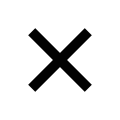
 下载ECAD模型
下载ECAD模型







